CSE3325: Labelling
In the previous lecture:
To assist a user's movement
through a body of information ensure:
- they are aware of their current location with respect to the information
they are seeking
- they are able to clearly see the path from their current location to their
destination
In this lecture:
- Why are labelling systems important?
- What are some effective and creative labelling systems?
References:
- Rosenfeld, L., Morville, P. "Information Architecture for the World
Wide Web", O'Reilly, 1998, Chpt 5
Why Think About Labelling?
Labelling is something humans do everyday, all the time,
...so you'd hope we'd be pretty good at it by now! (Can you think of anything
without labelling it?)
|
O soft embalmer of the still midnight,
Shutting, with careful fingers and benign,
Our gloom-pleas'd eyes, embower'd from the light,
Enshaded in forgetfulness divine....
|
 |
So what was John Keats talking about? (...a Sonnet To Sleep)
Users don't want to spend time working out what a label really means... labels are not poems! |
A tin without a label is like a hyperlink without a title. |
What A Labelling System Says About The Information Provider
|
Cool New Stuff
|
Latest additions
|
|
Order Processing & Despatch
|
Sales & Delivery
|
|
Project A41-277.3
|
Cancer Treatment Project
|
What are the different messages a user receives from the pairs above?
Using Textual Labels
If you can find a commonly-used/conventional label then half the battle is
won.
(Especially when it comes to finding labels to assist navigation!)
|
Main, Main Page, Home, Home Page
|
|
Search, Find, Browse, Search/Browse, Site Map, Contents, Table of Contents,
Index
|
|
Contact, Contact Us, Contact Webmaster, Feedback, Comments, Support ,
Help
|
|
Help, FAQ, Frequently Asked Questions
|
|
News, What's New
|
|
About, About Us, About <Company Name>, Company Information, Information
|
Conventional and unconventional labels sometimes benefit from a simple explanation
the first time they appear.
|
Search/Browse:
|
Search the site by keyword or browse with our site map
|
|
Contact:
|
E-mail our technical staff with your problems or call our customer hotline
|
|
About:
|
Information about our company: its history, policies and the people who
make it tick
|
From then on (as always)... be consistent (across the entire site, not
just within a page) and the following will be readily understood...
Search/Browse | Contact
| About
The Web Is Indexed Using Textual Labels
Search engines examine some of a web page's content to determine how it will
be classified.
An example for a page containing information on computer graphics and
animation...
<meta name="keywords" content="computer
graphics, animation, digital cinema" / >
Even a page's title can matter...
<title> Computer Graphics & Computer Animation
Book Reviews </title>
Textual Link Labels May Be Incorporated Into Prose
- Ensure that it is clear from the link label where the link will take you.
|
Born in 1894, Aldous Huxley belonged to a family
of great talent: he was the grandson of the famous Thomas
Henry Huxley; the son of Leonard Huxley,
the editor of the Cornhill Magazine;
and the brother of Sir Julian Huxley.
|
Above you can infer that the link will lead to further information on the
noun to which it is linked.
The text flows naturally, despite the links. (Some would argue however that
such hyperlinking is not beneficial to the flow of information).
What about these links?
|
Born in 1894, Aldous Huxley belonged to a family of great talent. More
information about his family is provided here.
He was the grandson of the famous Thomas Henry Huxley (Here
is a photo); the son of Leonard Huxley (Link
to his homepage), the editor of the Cornhill Magazine*; and the brother
of Sir Julian Huxley.
*online issue
|
- A label's effectiveness as a navigation tool can be improved if it is used
both to navigate to and label some information (for example, as a heading...)
Textual Labels May Be Used As Headings
Labels often describe the section (page/paragraph etc.) of information which
follows them.
Ensure:
- Consistency in terminology
- wording used among labels is uniform and cohesive
- Consistency in granularity
- the content at each level of label is of roughly equal importance
- levels represented by labels cover a similar depth of the information
Try removing the text content from between headings to highlight any strengths
or weaknesses.
|
Editing Video
- Using the Monitor window
- Displaying a clip
- Using Monitor window controllers
- To customize the monitor window view
- To play the Source or Program view
- To view a different frame
- To jog or shuttle through frames
- Using the Timeline window
- Moving around in the Timeline
- To move the edit line in the Timeline
- To display the timeline in more detail
- To display more of the program in the timeline
Headings from the Adobe Premiere User's Guide
|
|
Video Editing
- The Monitor Window
- Displaying a clip
- Controllers on the Monitor Window
- Customizing the monitor window's view
- To play the Source or Program view
- To see a different frame
- Shuttle/Jog frames
- Timeline Window
- To move around in the Timeline window
- The edit line
- Detail
- How to display more program in the timeline window
How not to label sections of the Adobe
Premiere User's Guide
|
Sources For Textual Labelling Systems
- The textbook from which your lecture notes are referenced
- The labels you created when organizing your site (check these for consistency!)
- Other websites
- Controlled vocabularies & thesauri (eg. Yellow Pages categories, library
book subjects)
- The information content (eg. titles of the research papers on a group's
site... why not use titles of music CD's?)
- The search engine query topics entered by users
Using Iconic Labels
Icon, an image used to represent an
Things To Consider When Choosing Between Icons and Text
- The choice will depend on the application!
- Well designed icons can be recognized faster than text
- Icons may take less screen space than text
- Icons can be language independent
|
- Text / words have well known meanings
- Text / words have strong connotations
- There are around half a million well defined words in English.
- There are only a few well defined icons
|
Designing Icons
- Recognition - speed & accuracy with which an icon's meaning is deduced
- Remembering - ease of recall of an icon's meaning once learned
- Discrimination - ease of distinguishing between icons
Sources For Iconic Labels
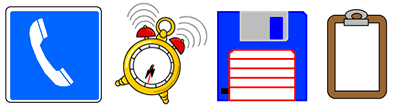
- Objects used for performing an operation
- Before and after effects of an operation
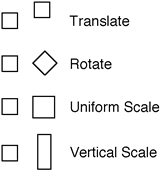
|
|
A B C D 1 2 3 4 ! @ # $ %
|
|
|
- Arbitrary designs
(These icons may be difficult to learn but once learned may still aid remembering
and discrimination)
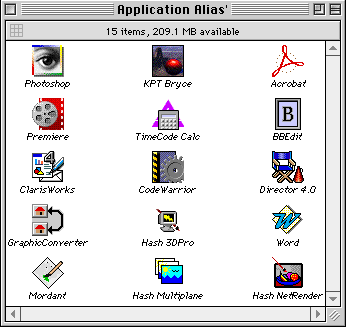
This lecture's key point(s):
- Labels may be textual or iconic (or you may combine both!)
- Use labels which will be recognized and understood by users
- Use labels to clarify the chosen organization scheme and structure
- Use labels consistently
CSE3325
courseware | CSE3325
lecture notes

©Copyright
Alan Dorin & Jon McCormack 1999-2006
