A medium is a substance (e.g. air / water) through which something (e.g. light / sound / information / a message from the dead) is conveyed.
med - middle, that which stands between.
Please note that media is the plural form of medium.
Lecture : Introduction to Multimedia & Java
In the previous lecture:
There was no previous lecture... this is the first one so please have a look over the:
In this lecture:
About Multimedia
What do we mean by medium, media and multimedia?
A medium is a substance (e.g. air / water) through which something (e.g. light / sound / information / a message from the dead) is conveyed. med - middle, that which stands between. Please note that media is the plural form of medium. |
Example applications for media for conveying information or messages to humans:
| Media | Sample a pplications for traditional delivery methods | Sample applications for digital delivery methods |
| typography | newspapers, books, magazines, signs | web pages, user interfaces |
| prose, poetry | spoken performances, newspapers, books | for documentation, artworks |
| photography, cinematography | movies, art, advertising | instruction manuals and animations, games |
| drawing, sculpture, painting | art, posters, toys | graphing, 3D modelling, interface elements |
| dance, mime, theatre | art, instructional videos, comedy, television | installation art, games |
| music, speech | performances, technical presentations | interface elements, games, control systems |
A theatre production with shadow puppets projected as a backdrop, music played by an orchestra and singing, dancing actors is a multimedia production — multimedia doesn't require any digital technology!
Dynamic media are media that change (as opposed to static media that remain fixed).
Interactive media are media that permit humans to alter the way they change.
What is this course all about? This course examines the design and development of interactive media controlled by software written in the Java programming language. You will be expected to understand the design principles of interactive multimedia software in many different contexts. You will be expected to be a competent Java programmer who can implement a design for multimedia software that you have developed. To do well in this course you will have to:
With some luck, hard work and a little bit of help from your friendly lecturer... this course will be challenging and rewarding. It may even be great fun! |
Skills learned in this course will be applicable when designing...
 |
 |
Control panels and displays |
Computer games |
 |
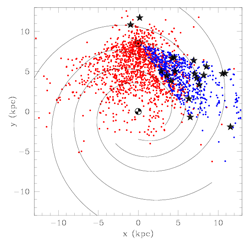 |
Information kiosks |
2D graphing and drawing software |
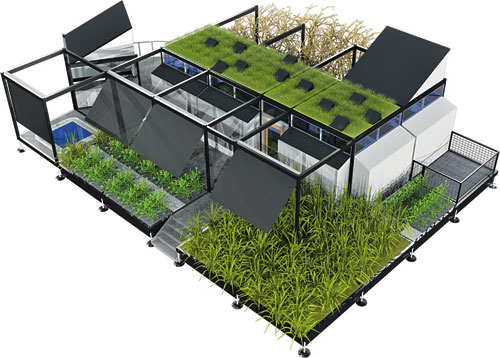 |
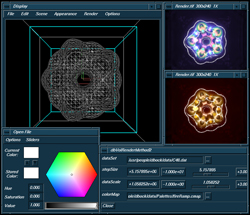 |
Architectural & 3D modelling software (Image © Texas A&M University, Collecge of Architecture) |
3D Scientific visualisation software |
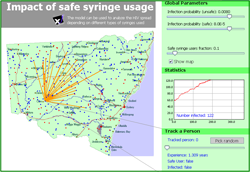 |
 |
Scientific simulation software (Image © Adaptive Care Systems) |
Interactive media art |
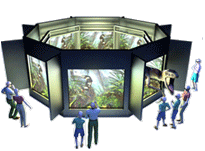 |
|
Interactive museum exhibitions (Image of VROOM at the Melbourne Museum) |
...and a huge variety of more "everyday" items. |
The combination of multiple media requires not only a thorough understanding of each of them, but also experience in their combination, and an understanding of their relationship with the message being conveyed...
....and that is what this course is all about!
About Java
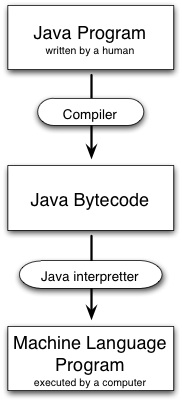 |
Components of Java The Java Programming Language (for writing Java applications, applets, servlets and JavaBeans)
The Java compiler (part of the Java Software Development Kit (SDK)) takes Java programs and compiles them into... Java Bytecode, an intermediate machine code for a "virtual machine" that will be translated into machine language for a real machine by... The Java Interpretter or Java Virtual Machine (JVM)
|
| Stages from written Java code to execution. | Also...
|
Java "Hello World"
Login to your Unix account and type the following code into a file called, HelloWorld.java using a text editor such as vi (do not use a word processor in Windows... it isn't suitable for this application).
public class HelloWorld
{
public static void main(String[] args)
{
System.out.println("Hello World!");
}
}
The file name for the file must always match the name of the public class (in this case that's HelloWorld) with a .java extension.
Compile the code using the Java compiler by typing the following at the command-line prompt:
> javac HelloWorld.java
This will produce a file HelloWorld.class (the Java bytecode file). Execute the program using the Java interpretter by typing the following at the command-line prompt:
> java HelloWorld
and the program should print out:
> Hello World!
This is how you will need to write, compile and execute all of your programs for this course. Please don't use an integrated development environment (IDE). All of your assignments must run from the command-line (or later, when we get up to applets, from within a web-browser) under Unix/Linux.
In your own time investigate and try out:
| Java developer resources for you to install on your home computer are available from http://java.sun.com |