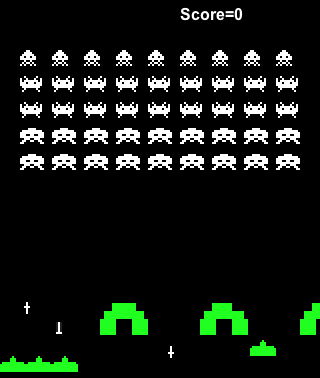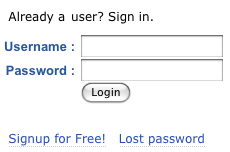FIT3084: JavaScript, Part 1
In the previous lecture:
- Establish a visual hierarchy over which the eye can flow as it processes the information on a (web) page.
- Choose page dimensions/length appropriate to the intended purpose of the document.
- Ensure web pages are free standing.
In this lecture:
- Making web pages that do something...
- an introduction to JavaScript programming.
References
Sebasta, R. W. Programming the World Wide Web, 2009 / 5th edn, Pearson, chapt. 4
What is Javascript?
JavaScript is not Java! But it has (had) other names like: Livescript,
JScript and ECMAScript.
- Java is a complete programming language which may be used
generally as well as on the Web.
- JavaScript is also a complete programming language whose code is usually
embedded in an XHTML document.
- JavaScript is a scripting language designed to be executed by the
browser when it receives an XHTML document containing code.
- JavaScript is also used by other web-related software such as Adobe's
Acrobat and Macromedia Dreamweaver. Netscape servers also use server-side
JavaScript.
- JavaScript usually runs on the client machine and so it is not affected by
slow Internet connections.
- JavaScript can read and write XHTML documents that the browser has
open including the document in which the script itself resides.
- JavaScript has access to some of the browser's functions (e.g.
the forward & backward buttons).
- JavaScript is suitable for constructing intelligent XHTML documents
(eg. self-checking fill-out forms) and dynamic XHTML pages. It
is also an integral component of Dynamic XHTML (D-XHTML). More on this
latter.
HAL, the starship's computer is behaving strangely. He
has killed all the ship's crew except for you. In an emergency (like now)
hit this panic button.
There, now that's not so bad is it? You just asked your browser to execute
some JavaScript.
Implementing the Panic Button using JavaScript.
- The source <head> of this document (have a look!) contains some
code. This is where you place JavaScript that will be executed at some later time (often in response to a user- or timer-generated event.)
<script language="Javascript">
function daisy()
{
alert("Daisy, Daisy, give me your answer do.\n" +
"I'm half crazy, all for the love of you.\n" +
"Will you marry me Dave?");
}
</script>
|
- <SCRIPT> & </SCRIPT> tags identify their contents as
JavaScript.
- A function named daisy is defined.
- Function daisy calls the browser's built in alert dialogue
box.
- The <body> of this document contains
some code (have a look too). The <body> is where you place JavaScript that will be executed immediately as the XHTML page is parsed, and where you register an event handler that will call code written into the document <head> when some event occurs.
<form>
<input type="button" name="myButton"
value="Panic Button" onClick="daisy()">
</form>
|
- This creates an XHTML form with a single element of TYPE button.
- When the button is clicked, the JavaScript routine daisy()acts as an event handler to respond.
- This is about as interesting (and as useful) as a "Hello World" programme!
JavaScript Syntax
JavaScript contains primitive types Number, String, Boolean, Undefined and Null, as well as predefined, corresponding wrapper object types of the same names.
The wrapper types contain a data-member holding a primitive value of their corresponding type, and methods for use on that type. Examples below...
Strings
"This is a string" and 'This is a string'
'T' 'h' "e" "s" "e" "are strings too!"
There is no distinction between single characters and strings
Single quotes are useful:
| onClick = "confirm('Are you
sure you want to become a potato Dave?')" |
You can escape a quotation mark using backslash:
| quote = "\"Eat my shorts
HAL!\", muttered Dave." |
\n linefeed (UNIX newline), \r carriage return (Macintosh
newline) \t (tab)
Strings may be concatenated using the + operator.
The escape() and unescape() global functions convert strings
to URL encoded versions and vica-versa. For example:
var s = escape("hello dave");
// s now has the value: "hello%20dave" |
String methods
| Method |
Parameters |
Result |
Example
var str = "George"; |
| charAt |
A number |
Return: character in the String object at the specified position |
str.charAt(2) is 'o' |
| indexOf |
A single-character string |
Return: the position in the String of the parameter |
str.indexOf('r') is 3 |
| substring |
Two numbers |
Return: the substring in the String object between the specified indices |
str.substring(2,4) is 'org' |
| toLowerCase |
- |
Convert any upper case characters in the string to lower case |
str.toLowerCase() is 'george' |
| toUpperCase |
- |
Convert any lower case characters in the string to upper case |
str.toUpperCase() is 'GEORGE' |
Numbers
2001 |
2001.0 |
-2001.0 |
2.01E3 |
0x2A |
0743 |
| |
|
|
|
|
|
Math Object
The Math object contains methods for operating on Number objects, as well as some properties, e.g. Math.sin(x) or Math.round(x)
Booleans
Keywords true and false
These are not the same as 1 and 0!
Comments
// This is a comment to the end of a line
/* This is a comment
which spans more
than one line */
Some very old browsers do not recognise the <script> tags and will reproduce their contents as text (i.e. the JavaScript code will be displayed in the browser window instead of being executed.
The XHTML validator will also struggle if the JavaScript contains recognisable tags in its output, sometimes causing validation errors.
To avoid these problems, encapsulate your JavaScript code in XHTML comments between an XHTML comment openeer <!-- and a JavaScript comment followed by the XHTML comment closer on its own line // -->
Like this...
<!--
JavaScript code
// --> |
Type Conversion
Type conversion may be implicit (coercion) or explicit. Most commonly these conversions are between Numbers and Strings.
If either operand of a + operator is a string, the other operator is implicitly converted to a string...
| "HAL " + 9000 = "HAL 9000" |
Strings are automatically converted to numbers if you try to perform
arithmetic with them...
Strings containing numbers can be explicitly converted to Numbers and vice versa using constructors...
var number = Number(aString);
var string = String(aNumber); |
Strings can be converted to numbers of specific bases also...
|
var string = number.toString(); // default is decimal
var binaryString = number.toString(2); // base 2 |
Also see parseInt(), parseFloat(). These check a string parameter to see if its leading charcaters can be converted to an Integer or Float respectively.
Variables & Assignment
JavaScript is weakly typed hence the statements...
myVariable = "Dave";
myVariable = 2001; |
...work just fine one after another even though one assigns myVariable
to a string and the other to a number!
Variable names must be alphanumeric characters starting with a letter
or underscore. (Case is significant)
Variables do not need to be declared before use but it is important
to declare local variables in a function to avoid overwriting global variables
of the same name!
aVariable = "HAL";
function eliminateDave () // Function to keep HAL happy
{
var aVariable = "Dave";
eliminate(aVariable);
} |
Operators & Expressions
The following operators and expressions are valid in JavaScript, just
as they are in the C programming language.
x = a + (b - 2001 * (c % 2)) / 10.1
x++; x--; y = ++x; y = x--; x += 2001 etc.
(x && y); (x || y); y = !x;
Comparisons & Conditional Statements
The following are valid in JavaScript, just as they are in the C programming
language.
if (x > 2001){ ... }
else if (x < 2001){ ... }
else { ... }
result = (x > 2001) ? ( ... ) : ( ... );
x >= y; x <= y; x > y; x < y; x ==
y; x != y
Early versions of JavaScipt did not support C's switch( ) statement however this is now available.
Unlike in C, you can compare strings using the comparison operators.
if (name < "D")
{ alert("Your name comes before Dave's alphabetically"); }
Loops
The following are valid in JavaScript, just as they are in the C programming
language.
var year=0;
while (year < 2001) { ...; year++; }
for (year=0; year < 2001; year++) { ... }
break; continue;
Also see for ... in loops.
JavaScript function definitions are made using the function keyword.
JavaScript function definitions do not include the return type.
Sample function definitions
function blah() { ... }
function bloo(myVar) { ... }
function blod(myVar1, myVar2) { return myVar1 + myVar2; } |
Functions are called using C syntax:
| machineName = blod("Hal",
"9000"); |
Remember to declare local variables to avoid
over-writing globals!
Functions can be assigned to variables. (The variable is a reference to the function)
function eliminateHAL() {
... }
function singToHAL() { ... }
function doSomethingDave()
{
var action;
if (misbehave(HAL)) { action = eliminateHAL; }
else { action = singToHAL; }
return action;
}
thingToDo = doSomethingDave();
thingToDo();
|
Arrays
To make a new array...
var myArray = new Array(thing1, thing2, "thing3" thing4); // arrays can store multiple types
or
var myTenElementArray = new Array (10); |
Also, JavaScript has some pre-defined arrays:
- browser history list
- current document list of hyper links
- list of frames in the current window
Array indices begin at 0.
Arrays are indexed using square brackets [ and ].
Arrays have a read only length property which holds the size
of the array.
Sample array access:
for (var i = 0; i < document.links.length;
i++)
{ link = document.links[i]; } |
Objects
JavaScript is not truly object oriented although it is "object based" – JavaScript does not support class-based inheritance, it employs prototype-based inheritance (which we won't discuss).
JavaScript "objects" contain data parts (properties) and functions (methods).
Creating a JavaScript Object
Create a constructor function with the same name as the object
type.
The constructor can have any number of arguments.
Constructors return no result.
Constructors are responsible for defining the data and method members
of an object.
function spaceShip(name,
captainName, numberOfEngines)
{
this.shipName = name;
this.pilotName = captainName;
this.engines = numberOfEngines;
}
|
Remember that variables can be references to functions too!
Call the new operator to create instances of the object.
discovery = new spaceShip("Discovery",
"Dave", 1);
enterprise = new spaceShip("Enterprise", "Kirk", 3);
|
Accessing Object Members
Access works just like access to a C struct's fields.
discovery.engines = 0; //
Discovery's engine is not operational
enterprise.shipName = "klingonStarshipOne"; // Klingons hijack the
Enterprise
|
JavaScript objects are really just arrays indexed by strings (rather
than integers).
A special for ... in loop runs through the properties of an object
in the order they were created.
| var prop; for (prop in discovery)
{ thePropHolder = discovery[prop]; } |
JavaScript uses...
|
|
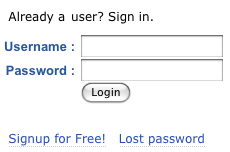 |
|
|
Form Validation (often using regular expressions...) |
Regular Expressions
JavaScript pattern matching is based on the regular expressions of Perl.
These are commonly used for form validation (checking for valid postal addresses, phone numbers, email addresses, postcodes etc.)
Simple pattern matching is achieved using the String search method.
var str = "ron ran rings around rod.";
var position = str.search(/ran/);
if (position >= 0){ document.write(The string 'ran' was found in position ", position); }
|
A period "." matches any character except a newline. To match a period, escape it with a backslash \
/r.n/
|
This matches ron, ran and rin. |
Characters between [ and ] indicate alternative matches.
/r[oa]n/
|
This matches ron and ran but not rin. |
A ^ character specified at the start of a class of characters inverts that set.
/r[^oa]n/
|
This matches rin (amongst other things) but not ran or ron. |
A - character indicates a range of characters for matches.
/[0-9]/
|
A digit |
| /[A-Za-z]/ |
An alphabetic character |
| /[^A-Z]/ |
Not a capital letter |
Whitespace can be detected.
| /[ \r\t\n\f]/ |
A whitespace character |
Patterns can be tested for a forced match at the beginning of a string with a leading ^ symbol, or the end of a string with a trailing $ symbol.
| /^a/ |
Matches a string that starts with an a |
| /a$/ |
Matches a string that ends with an a |
Other characters to research include * + ? { }
A Google Maps example
JavaScript source utilises Google's API for its map software to display the above map:
<script src="http://maps.google.com/maps?file=api&v=2&key=SiteSpecificCode" type="text/javascript">
if (GBrowserIsCompatible())
{
var map = new GMap2(document.getElementById("map"));
map.setCenter(new GLatLng(-37.91270348039777, 145.1369800497491), 15);
map.setMapType(G_SATELLITE_MAP);
map.openInfoWindow(map.getCenter(), document.createTextNode("Monash University -- here we are!"));
var mapControl = new GSmallZoomControl();
map.addControl(mapControl);
}
</script> |
This lecture's key point(s):
- JavaScript is a client side programming language that may be embedded within
an HTML document.
- JavaScript allows for user interaction, dynamic generation of content, form
checking, and much more...
Courseware | Lecture notes
©Copyright
Alan Dorin 2009