Draw a black squiggly line on a white background using the pencil
tool.
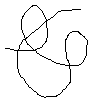
Early scribbles
Run your paint program (Corel Draw, Paint Shop Pro, Photoshop) and open up a new picture with dimensions in pixels of 300 high x 240 wide.
Is this program for manipulating bitmap images or vector-based images? How do you know?
|
|
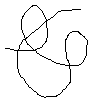
|
|
|
 |
Use the zoom tool to get a closer view of the lines. Are they smooth along the edges? How is the brushed line different to the pencilled line? Which looks nicer at normal zoom levels?
Scale down the image size to 150x120 pixels. (Don't just zoom the image, you must alter the file size and resample the image.)
Now zoom into the image and look at the lines again. Do they look the same as they did when you zoomed in before?
|
|
 |
|
Repeat the above steps with a picture of a blue square in which is written
in large mid-grey lettering the word 'THINK'. Rest the whole square on
a mid-grey background of the same size as the previously used image. |
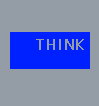 |
|
Use a text editor to create an HTML document with a light-brown background
color.
|
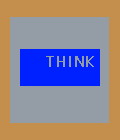
|
Animated GIF's
|
Use the tools available to create a simple animated GIF file of a bird flying across the image. Depending on the capabilities of the image editing software you are using this might not be possible... The GIF Animator is an animated GIF construction tool for Windows PCs which you can download free from the net. |
 |
© Copyright Alan Dorin & Jon McCormack 2009