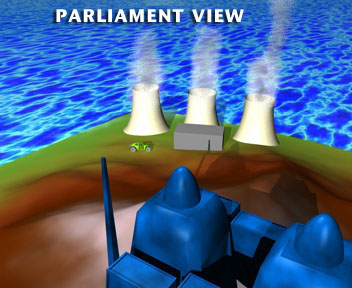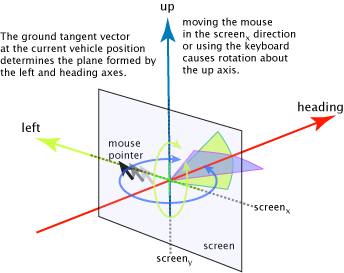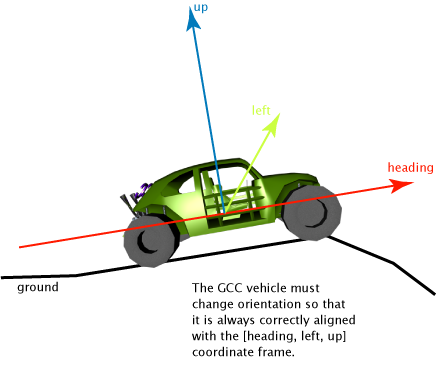CSE3313
Computer Graphics
Assignment 2
3D Graphics — Howard's World
Due Date: Friday, 12 October
2007 before 11.59pm.
Marks: 20% of your total mark for this unit.
This assignment is designed to give you some experience in using OpenGL, this
time using 3D graphics.
For this assignment you are required to write a simple game using OpenGL and
GLUT:
The island nation of Kangaroonia is in crisis!
Global warming is increasing at an alarming rate, accelerated by
government's lack of action to reduce carbon dioxide (CO2) emissions.
The government of Kangaroonia is one of the worst offenders, with the
highest CO2 output per capita in the world.
Fed up with government inaction and hubris, a group of concerned citizens
(GCC) has been forced into political action, with a plan to replace all
the dirty coal generating power stations with clean solar technology.
The have created a biofuel "freedom vehicle" that contains
all the equipment necessary to decommission dirty coal power stations
and replace them with clean solar technology.
In this role-playing game you play the role of the GCC, who must visit
and decommission all the coal-fired power stations before the island
becomes submerged by rising water levels. The actions of the GCC vehicle
is watched on high from the parliamentary tower, located in the hills
at the northeast corner of the island. |
 |
You should use OpenGL to remove hidden surfaces. Use whatever shading model
you think appropriate. You
are welcome to play with models, lighting and textures if you want (and credit
will be given for
their use), but it is quite possible to get full marks with just simple lighting
and smooth (Gouraud) shading (so your images will not look as detailed as the
ones shown on this page).
Program Specifications
The game operates within the desert land of Kangaroonia— a three-dimensional
fractal landscape that you can create using the mid-point displacement
algorithm. The algorithm is simple and allows the easy generation of simple
landscapes. Here is a description of the basic description of the algorithm:
1. Start with a square in the x-z plane.
2. Find the mid-point (centre) of the current square.
3. Shift the 5 points by a random amount in the y axis and create
4 new sub-squares.
4. If not finished, for each of the 4 new squares: go to step 2.
You can implement this surface generation algorithm as a recursive function.
You will want to scale the size of the random displacement in proportion to
the area of the square being subdivided (this gives more "natural" looking
mountains). Your landscape needs to be big enough to make the game playable,
but not so complex as to slow OpenGL down (hint: triangulate your grid and
use triangle strips). You might wish to colour vertices according to their
height. You should set the level of subdivision for the landscape and square
scaling factor as command line options which default to reasonable values.
Thus the user of the program can select a less detailed/faster or more detailed/slower
landscape depending on their OpenGL hardware performance. The scaling factor
controls the "ruggedness" of the landscape.
If you are interested in more information
about generating fractal landscapes, you might find these references helpful:
Ebert, DS, et al.: 1994, Texturing and
Modeling: A Procedural Approach, Academic Press, London.
Musgrave, FK, Klob, CE and Mace, RS: 1989,
The synthesis and rendering of eroded fractal terrains. SIGGRAPH '89 Conference
Proceedings (Boston, Massachusetts, 31 July–4August). In Computer
Graphics 23(3) pp. 41-50.
Carpenter, LC: 1980, Computer Rendering of
Fractal Curves and Surfaces. (Seattle, Washington). In 7th Annual conference
on Computer Graphics and Interactive Techniques (SIGGRAPH '80) ACM SIGGRAPH,
Seattle, Washington, p. 109.
The GCC freedom vehicle can be represented by a box (if you have time
you could try for a better looking vehicle, but this is optional). The parliamentary
building can be represented by a cube and the power stations by a cylinder
(or cube and cylinder– use your imagination. The parliamentary building
and power stations are randomly placed over the landscape, but try to keep
buildings a fair distance apart.
Remember that the GCC vehicle and the buildings must be placed on the landscape
so you'll need to know the height of the landscape at any given point in order
to place objects correctly (this also applies to driving the vehicle).
Game Play
The game begins at the edge of Kangaroonia. The user (driving the GCC vehicle)
uses the mouse or keyboard commands to navigate and move around the landscape
in their freedom vehicle. If the user sees a power station,
they should head towards it. When they get very close to the power station
(use a bounding radius to test) they can decommission the power station. The
more power stations decommissions, the lower the rate of sea-level rise. Each
game has a time limit of 60 seconds to decommission all the power stations
and prevent flooding. Set your land size, maximum vehicle speed, power station
size, etc. to reasonable values to make the game fun to play (i.e. requires
a bit of skill to win!). The game will be more interesting if you force the
GCC vehicle to slow down before it can approach a building. There is no need
to do collision detection on the buildings. Note that due to flooding parts
of the island may become inaccessible to the GCC vehicle. The vehicle cannot
travel underwater, but can move over land that is underwater up to a depth
of half the vehicle's height.
Viewports
Your program should display the game world simultaneously from four
viewports in one window. The first viewport contains an orthographic
projection of the entire scene looking down the y axis. This
view should show the land, the GCC vehicle and the location of all
the power stations and the parliamentary building. You might need to
use simple icon shapes/colours and text so each element can be distinguished
from so far away.
The second viewport should display the scene from the GCC vehicle's
perspective (on top and slightly behind the vehicle), using a perspective
projection (first person view).
The third viewport should display the scene from the top of the parliamentary
building. The building camera is always pointing at the GCC vehicle.
The forth viewport should display the keyboard commands, messages
(such as "decommissioning power station #3", "water
too deep!", "you
win",
etc.) and the current status. It should also display the remaining
time before the island submerges. This should be updated in
real time. You should keep a running total of the number of games won
and lost.
The first three viewports should be labeled, e.g. "Orthographic
View", "GCC Car View", "Parliament View". |
 |
 |
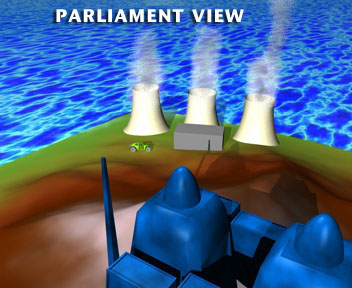 |
You should use OpenGL to remove hidden surfaces. Use whatever shading model
you think appropriate. There is no need to use lighting or texturing (so your
output will not look as "realistic" as the images shown here). You
are welcome to play with models, lighting and textures if you want (and credit
will be given for their use), but it is quite possible to get full marks without
these features.
Keyboard Interaction
Your program should support the following commands:
| Command |
Action |
q |
quit the program |
, or
left arrow |
turn the GCC vehicle to the left of its current heading. |
. or
right arrow |
turn the GCC vehicle to the right of its current
heading. |
a |
increase GCC vehicle velocity (up
to a maximum speed) |
s |
decrease GCC vehicle velocity (down to 0, or you could allow the vehicle
to reverse if necessary) |
R |
restart — reset the game and begin again. Clear all scores. |
z |
zoom out Parliamentary cam. |
Z |
zoom in Parliamentary cam. |
d |
Decommission current power station (if in range) |
Bonus Section
For 3 bonus marks, create a Federal Police vehicle, released from the parliamentary
building that chases the GCC vehicle. If the police vehicle catches up with
the GCC vehicle the occupants of the GCC vehicle are arrested and you loose
the game. You might also like to give the GCC vehicle better dynamics (e.g.
slows down going up hills, speeds up going down them). Bonus marks will also
be awarded for correct use of OpenGL lighting and/or texturing. A maximum of
3 bonus marks can be awarded for these additions.
Programming Tips:
- Use display lists to represent all objects. Generate all the objects for
the game at startup and store them in display lists. Drawing the scene can
be done independently of the current viewport.
- Use classes (C++) or structs (C) to represent objects in the simulation.
Sub-classes or structures can be used for specific types (e.g. buildings,
vehicle, etc.) Graphics problems such as this assignment are well suited
to object-oriented programming
methods.
- Remember to set clipping planes
appropriately keeping them as close as possible to the bounding cube of the
scene.
- You can use vertex colouring to vary the colour of the landscape according
to height. Graphics performance will be improved if you use vertex arrays for
the landscape (advanced topic, and optional).
- Have a sensible way of dealing with the situation where the vehicle reaches
the edges of the landscape.
- You need to maintain a position and local coordinate axis system for the
GCC vehicle (see
diagrams below). Call the axis heading, left,
and up.
The vehicle is moving in the heading direction and is constrained to the
current height in the landscape. The up vector should be adjusted based on
the gradient of the current landscape position (the tangent to the ground
plane forms the up vector). The keyboard commands cause
rotations about the up (left,
right rotation) axis. You will need to translate the vehicle to the current
position and orient it to align with the local axis system. To update the
position of the vehicle, move the current position in the direction of the heading vector
by the distance velocity/timestep.
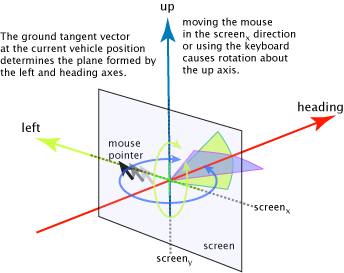 |
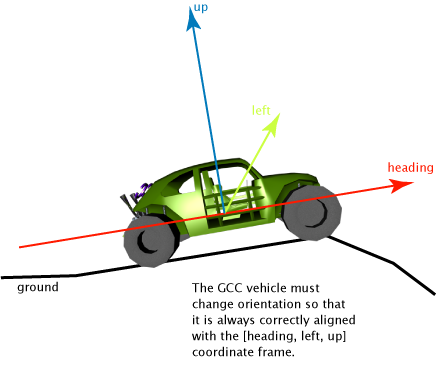 |
Submission
You need to submit your program for assessment in electronic form using the
submit program. See the submit page for details on how to submit assignments.
You should submit a directory which contains the following:
- source code (
.c, .c++ and .h files — see
the declaration that must be included
with all source files)
- a
Makefile with the correct targets
- a
README file that describes how to run the program and a
brief description of how you coded your solution (no more than 1 A4 page
of text)
- Any input files required to run your program successfully.
Do not submit any other files. Do not submit code that depends on any other
libraries apart from GLUT, GLU and OpenGL. Submission that fail to make will
not achieve a passing mark, nor will programs that do
not
run.
Marking Criteria
The following criteria will be used when assessing your submission:
- Submission of working code, correct Makefile, descriptive README;
- Style of programming: conciseness, comments, adherence to good OO (C++)
or imperative (C) programming principles;
- Quality, efficiency and readability of the solution and algorithms used;
- Efficient and appropriate use of OpenGL (e.g. Viewports, transformations,
display lists, text, appropriate primitives, etc.);
- Correct implementation of the features specified;
- Submission by the due date.
Warning: students often get carried away with
this assignment, making improvements and adding extra features beyond what
is specified here. While you are encouraged
to experiment and add extra features, this is not necessary to receive full
marks for the assignment. Plan your time carefully and avoid spending too much
extra time on this assignment at the expense of other subjects or your coursework.
This material is part of the CSE3313
Computer Graphics course.
Copyright © Jon McCormack, 2007. All rights reserved. Any resemblance
to actual events is purely intentional.
Last Modified:
July 18, 2007